아래의 글에서 Azure AD Sync가 안되어 있어도 Mail User 개체가 생성되어 있다면, Onprem -> EXO 로 마이그레이션이 가능한 것으로 확인하였습니다.
2021.11.14 - [Exchange] - Exchange Hybrid. AAD Sync 되지 않은 계정을 Onboarding Migration 진행
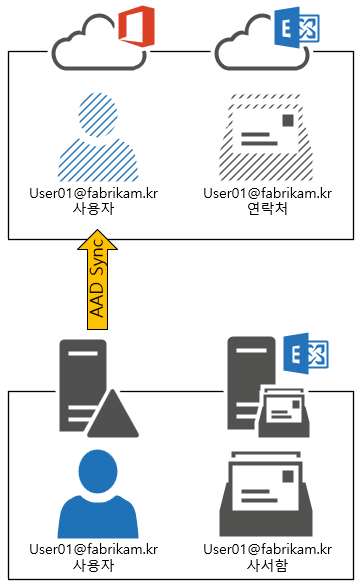
비슷한 구조로하면 서로 다른 AD 환경에서도 마이그레이션이 가능하지 않을까? 생각해 보았습니다.
서로 다른 포레스트 환경에 대한 부분을 보통 Cross-Forest 라고 표현합니다.
참고로 Exchange Hybrid 는 Cross-Premise 라고 표현합니다.
세로로 구성된 것을 가로로 회전하면 아래와 같은 구성을 그릴 수 있습니다. 다만 여기서 AD는 다르므로 개체의 도메인은 달라집니다.

아래의 공식자료가 있으므로 한번 읽어 보시는 것을 권장드립니다.
Prepare mailboxes for cross-forest move requests | Microsoft Docs
제가 진행하는 부분은 마이그레이션이 가능한지 여부 및 마이그레이션 원리에 대해서 다뤄보도록 하겠습니다.
흐름을 단순히 그리면 다음과 같습니다.

시나리오대로 User01 사서함을 fabrikam.kr 에서 생성합니다.

Litware.kr 에서는 Mail User를 생성합니다.

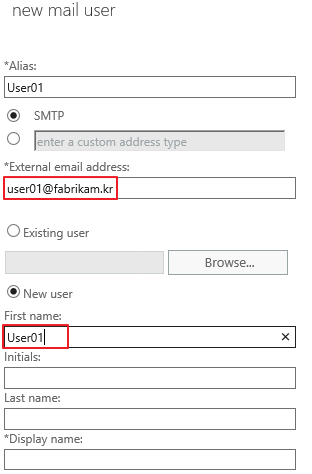
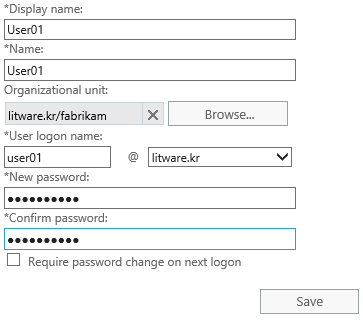
그리고 EWS 가상디렉터리 에서 Enable MRS Proxy endpoint를 체크합니다.

Litware.kr 에서 Exchange Powershell 을 실행한 뒤 다음 명령어를 입력합니다.
$RemoteCred = Get-Credential

Fabrikam.kr 의 Exchange Admin 계정 정보를 입력합니다.
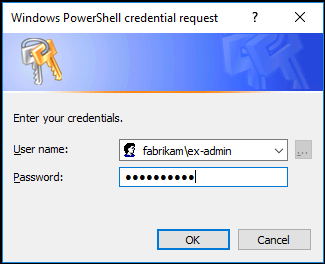
다음 명령어로 마이그레이션을 시도하면, ExchangeGuid 값을 찾을 수 없다는 오류가 발생합니다. 즉 Exchange Guid를 동일하게 입력해 줘야합니다.
New-MoveRequest -Identity User01 -Remote -RemoteHostName mail.fabrikam.kr -TargetDatabase DB1 -
RemoteCredential $RemoteCred -TargetDeliveryDomain litware.kr

Fabrikam.kr 에서 ExchangeGuid 를 확인합니다.
Get-Mailbox -Identity user01 |fl exchangeguid

Litware.kr 에서 ExchangeGuid 를 입력한 뒤, 마이그레이션을 진행합니다.

정상적으로 완료된 것으로 확인됩니다.

Fabrikam.kr 에서는 User01이 Mailbox -> Mail User로 변경되었습니다.

Primary SMTP 주소가 변경되었습니다.

Litware.kr 에서 확인하면 Mail User -> Mailbox 로 변경되었습니다.

아래와 같이 Email Address도 변경되었습니다.
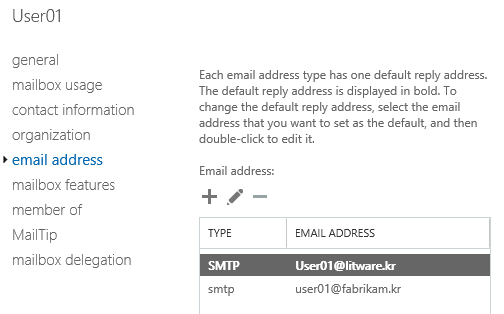
Migration 은 DB -> EWS -> 방화벽(mail.fabrikam.kr) -> 방화벽(mail.litware.kr) -> EWS -> DB 의 구조로 진행됩니다.
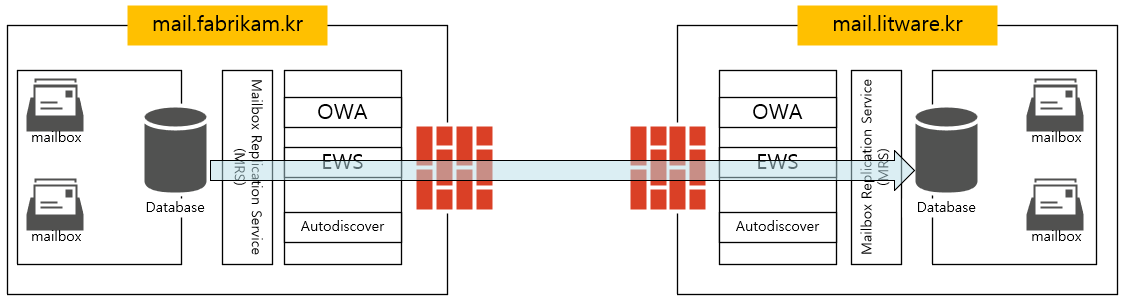
그리고 이와 같은 흐름에서는 Target Server 인 Mail.litware.kr 에서 Migration을 요청(Request)하는 구조로 진행됩니다.
아래의 New-MoveRequest 는 이 Migration 절차에서 필요한 명령어만 입력됩니다.

Identity는 가져올 사서함

Litware.kr 입장에서 fabrikam.kr 은 원격(Remote) 입니다.

Mail.fabrikam.kr 은 Litware.kr 입장에서 원격 주소입니다.

Litware.kr 입장에서 Fabrikam.kr 의 EWS 에 접근하기 위해서 자격증명(Credential) 정보가 필요합니다. 원격지의 자격증명이기 때문에 RemoteCredential 입니다.

DB는 Litware.kr 의 DB이기 때문에 Remote가 RemoteTargetdatabase가 아닌 것입니다.

TargetDeliveryDomain은 Moverequest가 완료될 때 Source Forest (Fabrikam.kr)에서 지정한 외부 전자메일주소 (External Email Address) 의 FQDN을 지정합니다.

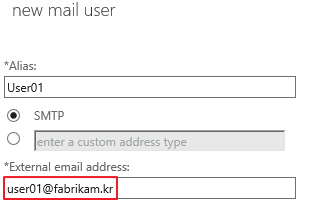
Foreach 구문으로 작성하면 대량으로 Migration도 가능하겠지만, 관리자들에게 쉬운 작업은 아닐 것입니다.
Migration endpoint 는 이러한 정보들을 저장한 뒤, Migration을 편리하게 진행할 수 있도록 도와줍니다.

추가 버튼을 클릭합니다.
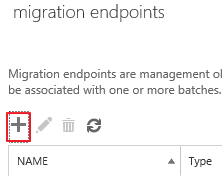
아래의 정보는 Get-Credential 을 대체합니다.

Remotehostname 을 입력합니다.
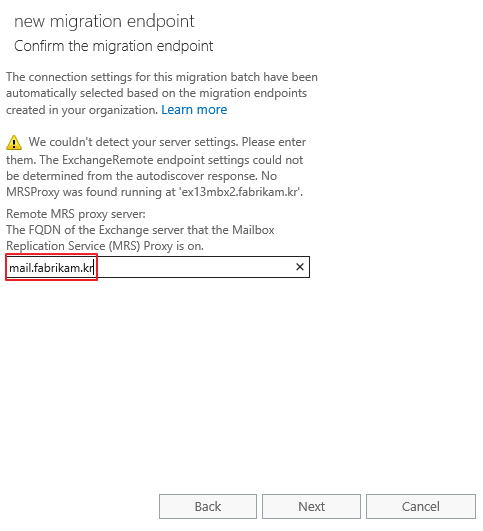
EndPoint Name, 최대 동시 마이그레이션 사서함 숫자, 증분동기화 숫자를 입력합니다.
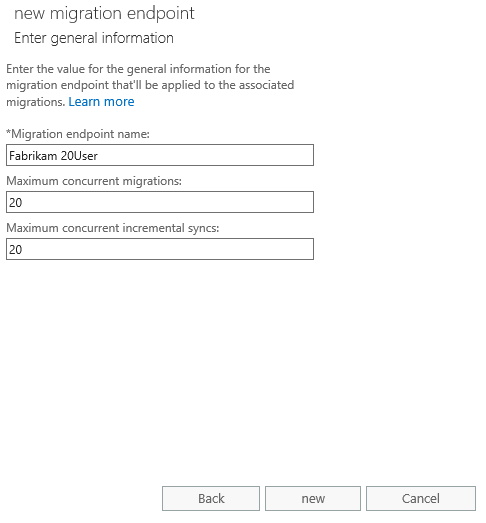
아래와 같이 생성됩니다.

마이그레이션 메뉴에서 Move to this forest 를 클릭합니다.
(Exchange Online 과 동일한 방식으로 Target Server에서 Migration 을 진행하는 개념으로 이해하시면 좋을 것 같습니다.)

사전에 생성한 User02를 마이그레이션 하겠습니다.

Next
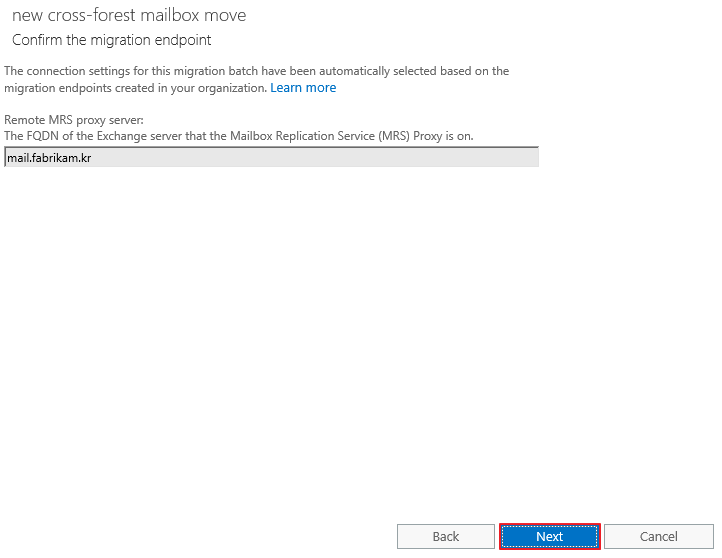
Next
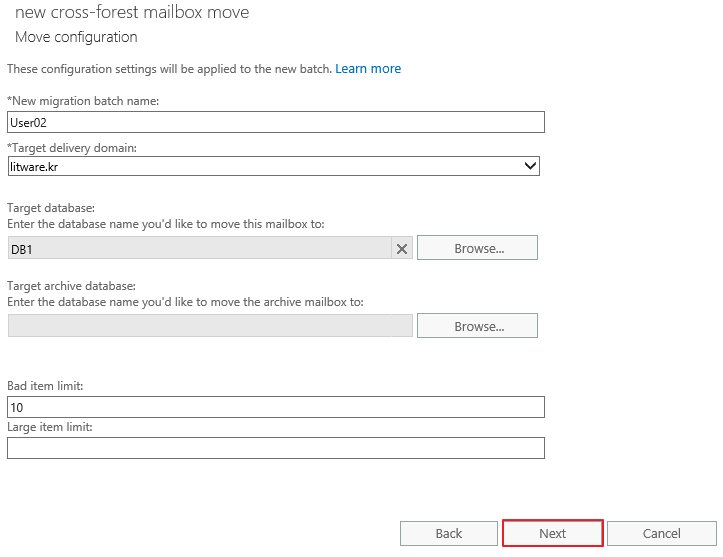
New

진행 확인

완료되면 아래와 같이 사서함이 Migration 된 것을 확인할 수 있습니다.

'Exchange' 카테고리의 다른 글
| Exchange Server 2019. Edge (2). Inbound (0) | 2022.04.27 |
|---|---|
| Exchange Server 2019. Edge (1). 설치 (0) | 2022.04.26 |
| Exchange Server Study (2-8). Queues and messages in queues (0) | 2022.03.22 |
| Exchange Server Study (2-7). Recipient resolution in Exchange Server (0) | 2022.03.05 |
| Exchange Server Study (2-6). Connector selection in external message routing (0) | 2022.02.18 |