Lync Server 2013도 이제 EOS가 됩니다.
아직 Lync Server 2013을 사용하는 환경이 있기 때문에 기록용으로 작성해 보았습니다.
2023년 6월 13일 기준으로 테스트 하였기 때문에 향후에는 동일하게 동작하지 않을 수 있습니다.
I. Server version requirements
#최소 지원 빌드는 다음과 같습니다.
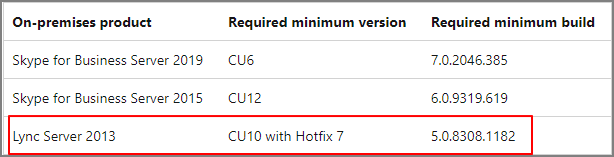
Plan hybrid connectivity - Skype for Business Hybrid | Microsoft Learn
아래의 링크에서 다운로드를 진행하여 업데이트 하였습니다.
Download Lync Server 2013 Cumulative Update KB 2809243 from Official Microsoft Download Center


Get-CsServerVersion으로도 빌드 버전을 확인할 수 있습니다.

#Edge 와 Reverse Proxy는 구성되어 있어야 올바르게 구성이 가능합니다.
#Azure AD Connect 구성이 완료되었다는 전제로 진행합니다.
II. Configure Lync Server 2013 Hybrid
아래의 기술자료를 기준으로 진행합니다.
Configure Skype for Business hybrid - Skype for Business Hybrid | Microsoft Learn
Front-end Server의 Lync Server Management Shell에서 다음 명령어를 실행합니다.
#Configure your on-premises Edge service to federate with Teams
Set-CSAccessEdgeConfiguration -AllowOutsideUsers $True -AllowFederatedUsers $True -EnablePartnerDiscovery $True -UseDnsSrvRouting
#Configure your on-premises environment to enable shared SIP address space with Teams
Get-CsHostingProvider | ?{ $_.ProxyFqdn -eq "sipfed.online.lync.com" } | Remove-CsHostingProvider
New-CsHostingProvider -Identity Office365 -ProxyFqdn "sipfed.online.lync.com" -Enabled $true -EnabledSharedAddressSpace $true -HostsOCSUsers $true -VerificationLevel UseSourceVerification -IsLocal $false -AutodiscoverUrl https://webdir.online.lync.com/Autodiscover/AutodiscoverService.svc/root
Teams Powershell 에 연결한 뒤, 다음 명령어를 실행합니다.
#Enable shared SIP address space in your organization
Set-CsTenantFederationConfiguration -SharedSipAddressSpace $true
#Required administrative credentials
Lync Server의 서비스 계정에 다음 권한을 추가합니다.

Move users between on-premises and cloud - Skype for Business Hybrid | Microsoft Learn

III. Migration from on-premise to teams
#마이그레이션 대상은 사전에 Teams를 사용할 수 있는 라이선스가 할당되어 있어야 합니다.
#teams-user1@fabrikam.kr 계정으로 마이그레이션 테스트를 진행하겠습니다.

Lync Server 2013 은 Powershell 명령어로만 Migration이 가능합니다.
#M365 전역관리자 계정입력 (or Migration 권한 계정 입력
$cred=Get-Credential
#Homed 지정
$url="https://admin1a.online.lync.com/HostedMigration/hostedmigrationService.svc"
#Migration
Move-CsUser -Identity teams-user1@fabrikam.kr -Target sipfed.online.lync.com -Credential $cred -HostedMigrationOverrideUrl $url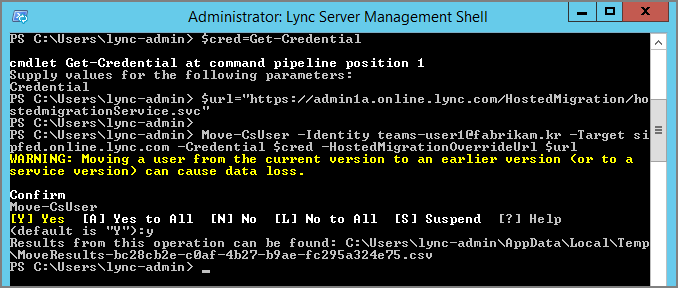
아래와 같이 변경된 것을 확인할 수 있습니다.

IV. Test
Teams 사용자는 Client 상에서 Teams 아이콘이 표시되며, 채팅이 가능해집니다.

Teams 상에서는 해당 사용자가 비즈니스용 Skype를 사용하고 있습니다. 로 표시됩니다.

