반응형
2022/1/1 에 MS Exchange Team Blog에 아래의 글이 게시되었습니다.
Email Stuck in Transport Queues - Microsoft Tech Community
| We are aware of and working on an issue causing messages to be stuck in transport queues on Exchange Server 2016 and Exchange Server 2019. The problem relates to a date check failure with the change of the new year and it not a failure of the AV engine itself. This is not an issue with malware scanning or the malware engine, and it is not a security-related issue. The version checking performed against the signature file is causing the malware engine to crash, resulting in messages being stuck in transport queues. We are actively working on resolving this issue and expect to release details on how to resolve this issue later today. In the meantime, if your organization performs malware scanning of messages outside of your on-premises Exchange servers (for example, by routing mail through Exchange Online, or by using a third-party message hygiene solution), you can bypass or disable malware scanning on your Exchange servers and clear your transport queues. You should use one of these workarounds only if you have an existing malware scanner for email other than the engine in Exchange Server. See the following articles for details on how to disable or bypass malware scanning:
We expect to have this update to you shortly along with the actions required by you. We are sorry for any inconvenience that this issue has caused. |
요약하면 Exchange Server 2016/2019의 Malware Agent가 2022년 날짜 인식에 문제가 있어서 메시지 발송이 안될 수 있다고 합니다. 현재까지 Hot-Fix를 제작하기에는 시간이 소요될 수 있기 때문에 Malware Agent를 Disable 하라고 공지되어 있습니다.
Exchange Server 2019 테스트 환경에서 2022년 1월 1일 이후에 메일 발송시 아래와 같이 Submission에서 계속 적제되는 것으로 확인됩니다.

그리고 아래와 같은 오류들이 이벤트 로그에서 계속 확인됩니다.

| Event ID 5300 FIPFS The FIP-FS "Microsoft" Scan Engine failed to load. PID: 14524, Error Code: 0x80004005. Error Description: Can't convert "2201010009" to long. |
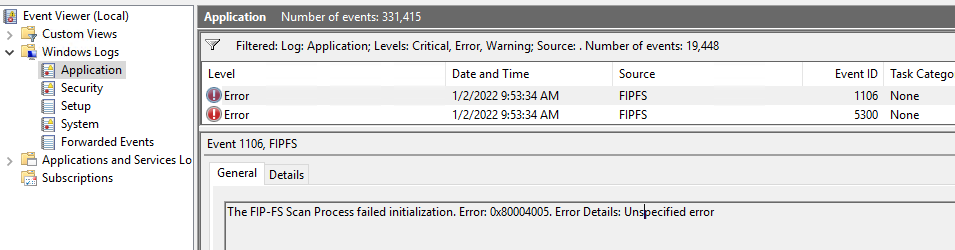
| Event ID 1106 FIPFS The FIP-FS Scan Process failed initialization. Error: 0x80004005. Error Details: Unspecified error |

| Event ID 5800 MSExchange Antimalware The anti-malware agent could not submit a message to the hygiene management service. MessageId: <45d738f5-8b83-475c-a91f-6b9a27c5dc90@EX19MBX2.contoso.kr> Message sent: 1/1/2022 8:13:33 PM From: <> Size: 41272 Bytes Error: Microsoft.Filtering.ServiceUnavailableException: The connection to the filtering service has been broken ---> System.Runtime.InteropServices.COMException: The RPC server is unavailable. (Exception from HRESULT: 0x800706BA) at Microsoft.Filtering.Interop.WorkSubmissionManagerClass.Scan(WSM_Request& request) at Microsoft.Filtering.SafeWorkSubmissionManager.Scan(WSM_Request request) at Microsoft.Filtering.FilteringService.SafeWorkSubmissionManagerExceptionProxy.Scan(WSM_Request request) --- End of inner exception stack trace --- at Microsoft.Filtering.InteropUtils.ThrowComExceptionAsFilteringException(COMException ce) at Microsoft.Filtering.FilteringService.SafeWorkSubmissionManagerExceptionProxy.Scan(WSM_Request request) at Microsoft.Filtering.FilteringService.BeginScan(FilteringRequest request, FilteringAsyncResult far) at Microsoft.Filtering.FilteringService.BeginScan(FilteringRequest request, AsyncCallback callback, Object state) at Microsoft.Exchange.Transport.Agent.Malware.MalwareAgent.OnSubmittedMessageHandler(SubmittedMessageEventSource source, QueuedMessageEventArgs args) |

| Event ID 5801 MSExchange Antimalware The anti-malware agent encountered an error while scanning. MessageId: <e849ba1c2eed4edbb3cdf356c678f8ff@contoso.kr> Message sent: 1/2/2022 12:45:03 AM From: onprem-1@contoso.kr Size: 7630 Bytes Error: Microsoft.Filtering.ScanAbortedException: Exception of type 'Microsoft.Filtering.ScanAbortedException' was thrown. at Microsoft.Filtering.InteropUtils.ThrowPostScanErrorAsFilteringException(WSM_ReturnCode code, String message) at Microsoft.Filtering.FilteringService.EndScan(IAsyncResult ar) at Microsoft.Exchange.Transport.Agent.Malware.MalwareAgent.OnScanCompleted(IAsyncResult ar) |

| Event ID 3813 MSExchange Antimalware An anti-malware scan did not complete within the timeout threshold. MessageId: <a42583a9-0caa-4898-ba65-0d4dcc4dc8c7@EX19MBX2.contoso.kr> Message sent: 1/1/2022 11:21:10 PM From: <> Size: 28906 Times deferred 0 |
해결방법
1월 2일 저녁에 MS 공식 Script 파일이 제공되어 Malware Agent 를 업데이트 합니다.
#스크립트 실행 권한 설정
Set-ExecutionPolicy -ExecutionPolicy RemoteSigned
#경로 이동
Cd "C:\Program Files\Microsoft\Exchange Server\V15\Scripts"
#업데이트 확인 Add-in 추가
Add-PSSnapin Microsoft.Forefront.Filtering.Management.Powershell
#업데이트 확인
Get-EngineUpdateInformation
#스캔엔진 리셋
.\Reset-ScanEngineVersion.ps1
#업데이트 확인
Get-EngineUpdateInformation
Updateversion이 211233000X 인지 확인합니다.(1.2일 기준)
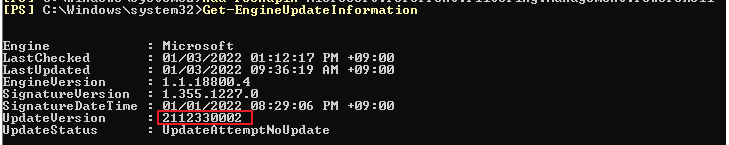
큐에서 제거된 것으로 확인됩니다.

아래의 내용은 MS공식 Script가 제공되기전에 작성한 Workaround 입니다.
업데이트가 너무 오래걸리면 아래의 명령어를 먼저 적용합니다. (Malware Agent Bypass 설정)
아래의 명령어를 실행한 뒤, 각 서버의 Microsoft Exchange Transport 서비스를 재시작합니다.
#Malware Agent Bypass 설정
Get-MalwareFilteringServer|Set-MalwareFilteringServer -BypassFiltering $true
#설정 확인
Get-MalwareFilteringServer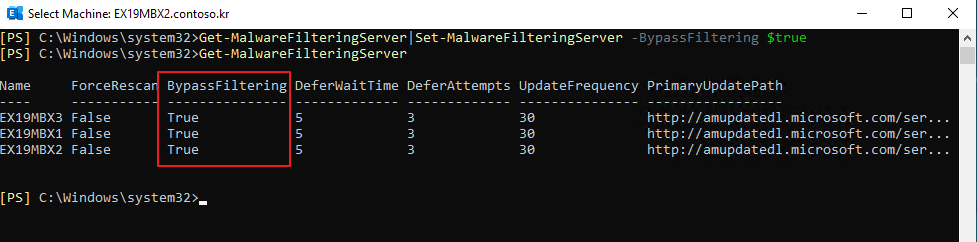

반응형
'Exchange' 카테고리의 다른 글
| [EOS시리즈2](5) Exchange Server From 2013 to 2019 Mailbox Migration (0) | 2022.01.06 |
|---|---|
| [EOS시리즈2](4) Exchange Server 2013, 2019 공존 구성시 네트워크에 대한 고려사항 (0) | 2022.01.04 |
| [EOS시리즈2](3) Exchange Server 2019 설치 및 구성 (0) | 2021.12.30 |
| [EOS시리즈2](2) Exchange Server 2013 Uninstall (0) | 2021.12.28 |
| [EOS시리즈2](1) Exchange Server 2013 to 2019 Migration Check List (0) | 2021.12.27 |
